Perfect your ASO strategy, improve visibility on App Store & Google Play, and propel downloads & revenue.
What is ASO?
ASO, or App Store Optimization, is the process of optimizing a mobile app (the app itself and external aspects like the app store description) to maximize its visibility on the app store’s search results (when a user searches with a keyword) and ‘explore’ section (when a user browses for new apps). The intention is to increase app traffic and conversions rate which will ultimately result in higher revenue.
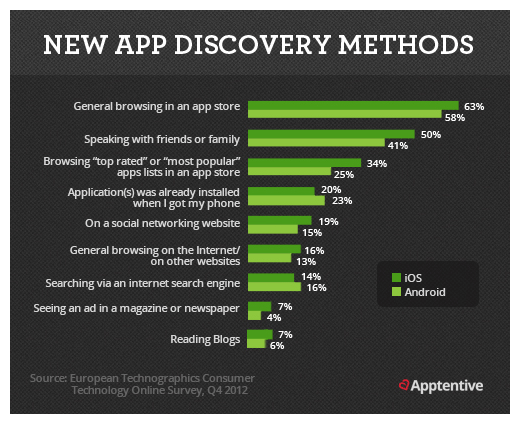
ASO draws in a higher number of high quality Android and iOS traffic and also enforces engagement and conversion, thus reducing acquisition costs. This obviously, should be a very important part of any company’s mobile growth strategy.
ASO = Visibility + Traffic + Engagement + Conversion.
ASO is not only about increasing search visibility, it also impacts your app’s ranking in the explore section, suggested apps section, featured apps section, etc.
How Does ASO Work?
Implementing and perfecting ASO requires understanding of how play store and app store actually work, your primary audience, and the search terms they could be looking for.
The following factors play a critical role in ASO:
1. On-metadata factors
On-metadata factors are those which are under the control of the app developer. For example: URL/package, developer name (on Google Play), app name, app description, short description, subtitle, promo text and keywords field (Apple store), category, icon, screenshots and video.
Correctly optimizing these controllable factors will help you rank your app higher in search results and browse/explore tabs on app stores.
2. Off-metadata factors
The opposite of on-metadata factors, off-metadata factors are those which are not directly under the control of the developer (or which cannot be modified by the developer). The factors include reviews, ratings, user engagement, user retention, etc.
These factors play an equally important role in ASO and must be taken into consideration by the developers. Although you don’t have direct control over these factors, they can be indirectly influenced. For example, you could leverage email marketing to ask for reviews, or design the UX to maximize engagement (without affecting user experience), etc).
ASO is a combination of the two. App Store Optimization (ASO) = on-metadata optimization + off-metadata optimization.
10 Important Factors That Affect ASO (In-Depth Analysis)
On-Metadata Factors (You control and must optimize)
- App Title/Name
- App Description
- Icon
- Video
- Screenshots
- Localized product page
Off-Metadata Factors (You don’t control but can influence)
- Ratings
- User reviews
- Installs volume
- Installs per keyword
1. App Title/Name
The app title or name (depending on whether you are optimizing for Play Store or App Store) is a very important and contributing factor when deciding the rank of your app. If it contains a keyword, it has a higher chance of ranking when that particular keyword is searched.
Apple App Store limits the characters in the title to 30 letters while Google Play Store lets you use 50 characters. This gives you room to give your app a unique name and also add a primary keyword. You don’t need to name the product with a keyword, as long as you add a keyword to the title in the store.
Example: Calorie Counter – MyFitnessPal
While the app’s name is MyFitnessPal, they have added the keyword ‘calorie counter’ to the store’s title.
2. App Description
Both Apple App Store (iOS) and Google Play Store (Android) allow 4,000 characters in the description. It’s important to use this space to write a compelling summary of your app so readers understand very clearly what it is about, and also to use keywords and optimization techniques for search ranking improvement.
It’s important to make the summary clear because vague summaries can lead to installs followed by uninstalls which sends a negative signal to search engines. Your audience must understand what your app does, its features, and its capabilities by reading this description. This will ensure only the right audience installs your app.
At the same time, it is important to optimize the description for search engines. Use headings to structure the summary, use lists, and add the primary and secondary keywords while adhering to a keyword density of roughly 2%-5%.
Here’s a good example – BBC Learning English

3. Icon
While the app icon does not directly impact search raking, it impacts CTR and conversions which greatly influence ranking on App Store and Play Store. The icon is the very first visual element that a user will see, and since humans are attracted more to images than text it is quite possibly going to be the very first element of your app they notice.
Your app icon will set the expectation for the app. A well designed icon will indicate a good app, while a poorly designed icon will indicate a lousy app (when in fact you might have built a great app with a lousy icon but the user is going to assume the app’s quality based on the icon’s quality).
Here’s another reason why icons are important:
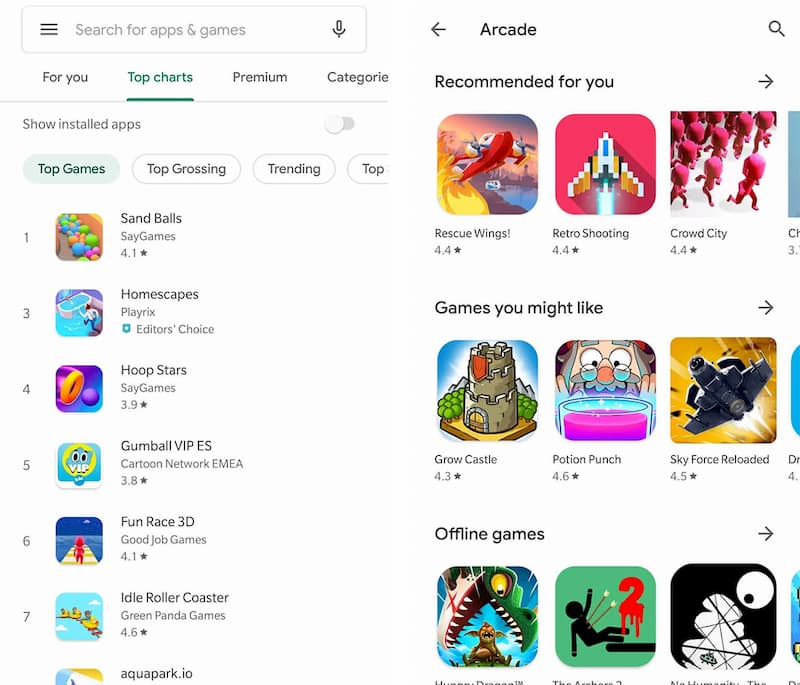
In this screenshot, the user is presented with multiple results for a single query. Now the user cannot see the description to make a choice, just the title and icon. What is the user going to focus on when making a choice? Yes, the icon.
4. & 5. Video and/or Screenshots
Adding a video of a walkthrough of the app, or screenshots to will give the user an idea of what to expect. Remember, humans respond better to text, so they’ll spend more time checking the images than reading the text.
If you can write a compelling summary and then portray the same via images, you will brilliantly target bot search engine bots and human visitors.
Example:
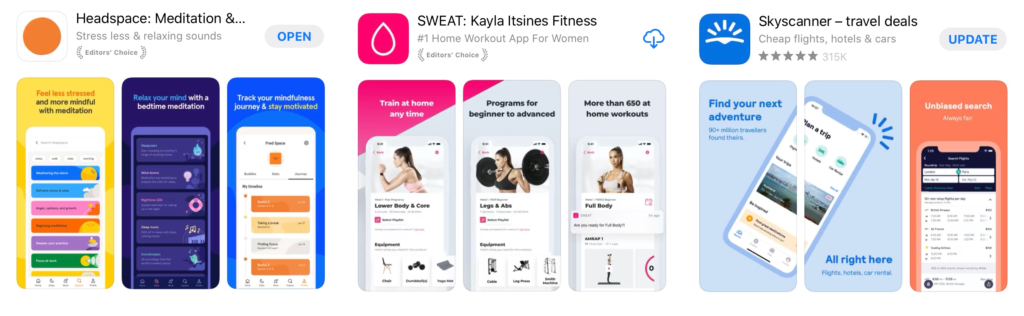
6. Localized Product Page
Building a product page will help you in multiple ways – it gives app visitors a way to know more about the app, it enforces trust, and it acts as another medium for users to find you, i.e. via browsers.
Localizing you product page means building it for different locations, and you can do this by developing it in different languages local to regions you are targeting.
The best way to achieve this is to purchase a domain and then create subfolders or sub directories with the language/region code (en for English gb for Great Britain, etc.) and also using the hreflang tags.
This particular topic is more inclined towards website SEO and you can learn more here: https://ahrefs.com/blog/local-seo/
7. & 8. Ratings and User reviews
Ratings and user reviews come under off-metadata ASO factors, meaning you cannot directly create or change them. They are external to your app. You can, however, influence them.
First, it’s important to understand that ratings and reviews are crucial to the success of your app. Both indicate interactions, meaning your app users are using the app and also interacting with the app/play store listing. This boosts its ranking on the store.
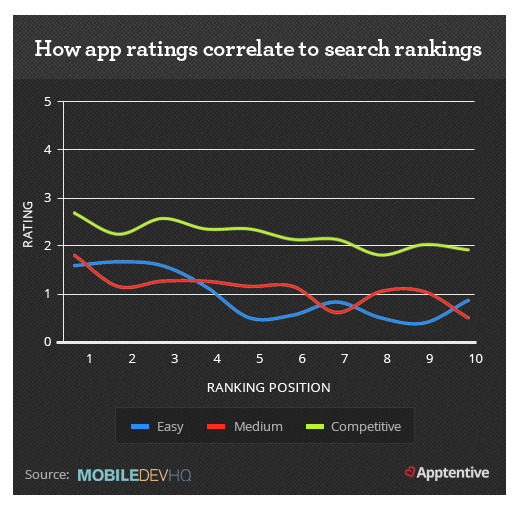
Second, visitors always check the ratings and reviews before installing an app so they affect CTR and conversions.
As we said earlier, you can’t directly modify reviews or ratings, but you can influence them by requesting existing users to give your app a review and a rating on the App Store for iOS and Play Store for Android. Using marketing tools like emailers or direct messages to reach out to your audience and request for reviews/ratings. While all might not be forthcoming, users who actually utilize the app will be more than happy to give you positive feedback.
Also, remember to respond to each review positively, even if it is a critique of your app.
9. & 10. Installs volume and Installs per keyword
Finally, the actual installs will impact your search rankings. App and Play Store calibrate their ranking based on installs.
Both the overall installs and install per keyword play a factor. Installs per keyword means the number of times your app was installed when showed as a result for a particular keyword.
Example of installs per keyword:
When you release an app, the store crawls data and ranks your app for a keyword. Let’s say your app is ranked 4th for the keyword ‘loan aggregator’. If visitors install your app more than those ranked 3 and 2, what does that tell search engines? That your app is preferred over 3 and 2 for that particular keyword, and you get a raise in ranking (again, for that particular keyword). The opposite is also true (if you get fewer installs than 5, you will drop in rankings.
If your overall installs are increasing, you tend to get an improvement across all keywords.
ASO Strategies
Now that you have understood what ASO is, its impact on visibility and downloads, and what it consists of, let’s see how exactly you can optimize your app for the store.
1. Keyword & Market Research
What does ‘optimizing’ the app description mean? It means using the right terms to increase search visibility. These ‘terms’ are keywords that your prospective users are typing in the search field of the app store (or on search engines).
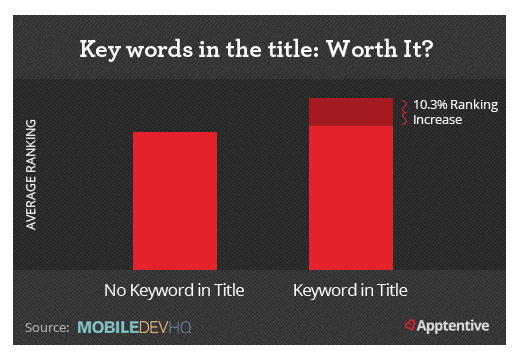
How do you find them? You need to perform extensive market research. What language(s) does your prospective user speak in? What could they be typing to find your app? A feature? A solution? What keywords are driving traffic to your competitor’s app?
This market research coupled with keyword analysis tools like Google’s free keyword planner will help you narrow down on the right keywords to use.
2. Optimizing for Visibility
Now that you have selected the keywords to use, here’s what you need to do:
- For Apple App Store: Add a primary keyword to the app name and subtitle, and add all important keywords to the keywords field.
- Google Play Store: Add a primary keyword to the app name, and relevant keywords to the short description and description.
- For both stores, use a featured image that is attractive and also sends a message.
3. Track results
Monitor the following KPIs closely and tweak ASO aspects based on the results you see:
Keywords, competitor ranking, top charts, organic installs, Similar Apps visibility, CTR, conversion rate, revenue from organic installs, revenue from other sources (advertising, etc) and competitors’ on-metadata updates.
Based on the results, you can tweak the on-metadata factors and calibrate.
Implementing ASO
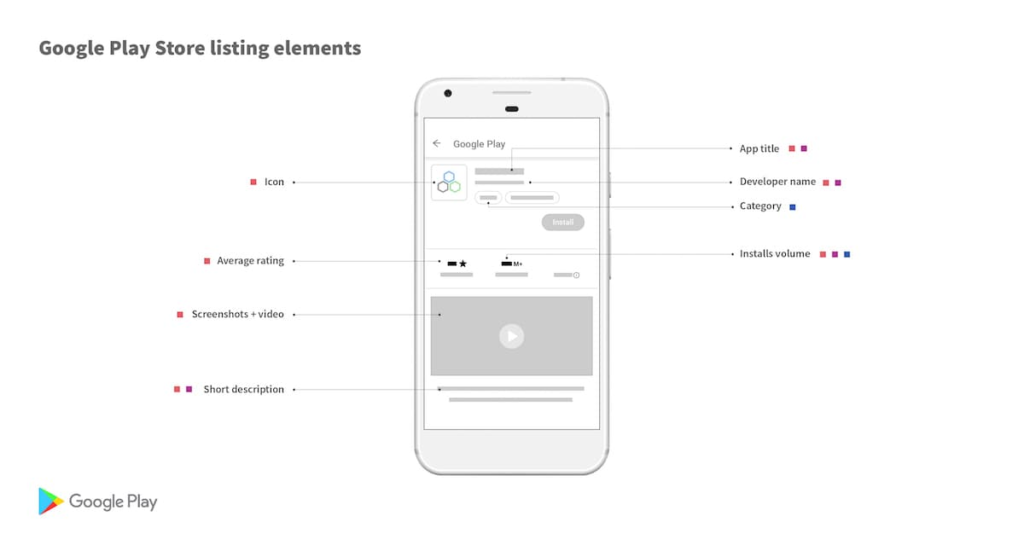
1. Title: The word count of the title will depend on which platform you are optimizing for (Google play store or Apple app store), but make sure to add the primary keyword and one secondary keyword in the title.
2. URL/package: You can set the URL only once, and adding a keyword to the extension is an important way to increase ranking and visibility.
3. Developer Name: is another prime location to add a keyword to influence ranking.
4. Short Description: You guessed it, add keywords to the short description! However, it’s very important to maintain balance between keywords and information. Your app’s short description needs to succinctly explain what it does, what problem it solves, and its core features.
5. Description: The description is visible when a user clicks and enters your app listing on play/app store. It’s important to use this space to enforce conversion. You have managed to get a user interested enough to click your app, now it’s time to convince them to download the app. Use all the space available, use emojis, highlight the features of the app, list who the app is for and what problems it will solve.
6. Icon: The icon is the first visual element users will see, and since people respond to images, it is probable the first element they will see. The icon must be catchy and attractive. It’s best to stick to imagery and not load it with text.
7. Video: You have the option to add a YouTube video to the app (inside the listing), and it is a good idea to include it. The best content you can add is a ‘how it works’ tutorial. This will help users immediately find out if it is useful to them, thus driving the right audience to your app.
8. Screenshots: Finally, if you don’t have a video you can add screenshots of the app. Try adding images that give users a sense of how the app works (like the video would).
Parting Thoughts
I think we’ve made it pretty clear how much of an impact ASO has on your app’s visibility, CTR and downloads on the app store. Following the above guidelines will help you best optimize your app for maximum ROI. Finally, remember usability factors like performance, speed, no bugs, etc will greatly influence user retention once the app is downloaded.
Further read: 4 Ways To Ensure Your Mobile App is Brilliant important factors to know when building your app.
7 Marketing Strategies To Execute Before You Launch Your Mobile App [With Cheat Codes for Execution]
6 Strategies to Propel App Downloads (tips in addition to ASO)

